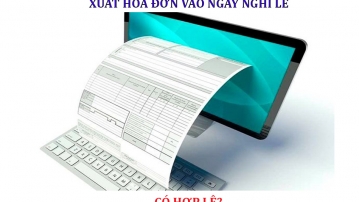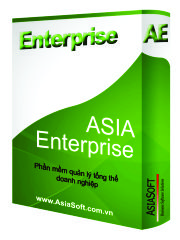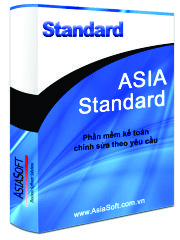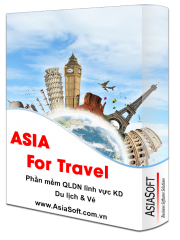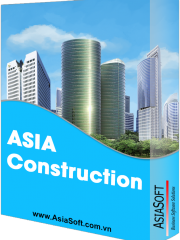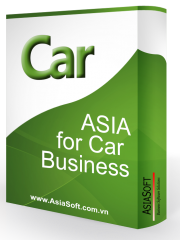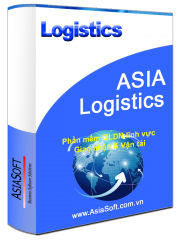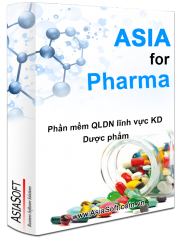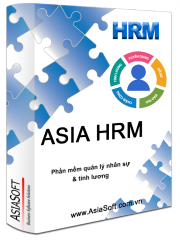17 May, 2018
17 May, 2018
4 Mistakes to Avoid When Using ERP_ Part 3: Recovery Plan
Any full enterprise system is a dangerous investment. Given the complexity, it’s not enough to have a little business experience. In Parts one, two and three, we discussed the common pitfalls of choosing, connecting, and using ERP packages.
Any full enterprise system is a dangerous investment. Given the complexity, it’s not enough to have a little business experience. In Parts one, two and three, we discussed the common pitfalls of choosing, connecting, and using ERP packages.

1. Not preparing a recovery plan
A recovery plan is a set of tools to prevent an ERP system failure. While the basic models all include these plans, in each unique business case and for each ERP system, a recovery plan will require certain differences and are not interchangeable.
As a result, failing to develop a detailed recovery plan – or not having a carefully prepared plan – can lead to sales chaos and shortfalls while employees are trying to figure out how to fix it.
When considering possible risks, helping managers to predict and prevent, “prevention is better than cure”.
2. Identify and classify threats.
The biggest fear with an ERP system is when the entire system goes down, but the business still has to go on. In this case, enterprises should prioritize the most important tasks, such as loading data, maintaining production. Then move on to backends such as billing and accounting, and then expand to other administrative processes.
As mentioned above, every business is different, it is important for an organization to solve problems related to payment and accounting before moving on to other issues. When not knowing what to do first, managers need to sort similar things together and then sort them out to see what works first and what happens after the ERP fails. Make sure that the decision is right, or you don’t want to face a deficit or loss of capital.

3. Create a recovery diagram
It is necessary to create a basic recovery diagram on which to build detailed recovery plans for the ERP system. Of course, this chart can be based on the administrator’s experience without following a certain pattern. However, in general, a business should follow these 3 steps:
Step 1: Connect with the support team and human resources.
Make a list of people to contact if something goes wrong with the ERP system.
Propose appropriate solutions based on information related to affected areas.
Specify each manager for each task/area during the recovery process.
Build a checklist for each case.
Make sure that managers or employees are responsible for each task/area and each signature for the checklist.
Step 2: Be as detailed as possible
Sadly, most ERP failures require a recovery process, and in the process, recovery plans take more time than do the damage that businesses need to deal with. Therefore, the recovery diagram should be as detailed as possible – for the whole process, system or human resources, and your staff will know what to do throughout the process.
Step 3: Create a realistic response list
This list is really the core of the recovery plan because systems are incapable of repairing themselves without humans. Therefore, when restoring a system, it is best to make sure that everyone involved is informed.
If you think departmental employees should be on the list, it’s a good idea to check the list carefully, then review it regularly to ensure relevance and accuracy.
Step 4: Create an opportunity to test your recovery plan
First, when examining a recovery plan in one or more emergency situations, the ERP team becomes more sensitive to the nature of the tasks on the list. What’s more, they can react more effectively than not knowing the plan until the entire ERP system fails.
Second, team members will have to be prepared and unafraid when the ERP system doesn’t work. So they have enough composure to make decisions under high pressure.
In summary, in this section it is necessary to clearly identify 4 common errors when choosing ERP, including errors that can occur from design to installation, use and testing. I hope that the articles will help you with good advice when using ERP system. Make work more productive and efficient.
Source: http://blog.trginternational.com